










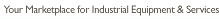
| SELLING FAQ's |
SELLING:
Advantages of selling your equipment on FactoryNetwork.com:
+ You get a B2B presence without the high costs of developing and
maintaining a site of your own.
+ Our marketplace is independent, and is not owned or operated by
any manufacturer or supplier.
+ Participate in an open marketplace, for companies large or small.
+ Any company with a standard web browser has access to the
FactoryNetwork.com website.
+ Sell your equipment to other companies that need spares for
equipment that they still have in operation.
+ Sell spare parts that you no longer need.
+ Unload excess inventory at true market prices.
FREE standard listings:
List all of the items that you wish to sell in our database for free. All standard (self-service) listings are free.
Users must simply register and login to our site to begin listing equipment.
Only pay a small sales transaction fee when the item is sold.
Low sales transaction fees (5%):
The sales transaction fee will be 5% of the bid accepted by the seller.
Other fees may apply if the seller requests additional services from FactoryNetwork
(see "Additional Listing Services Available" below). Any
additional fees shall be negotiated by both parties up-front.
Listing equipment:
Users must register with our site to list equipment. There
are no fees for standard equipment listings
, only a small sales transaction fee if your
item sells. See "Selecting a category" below, for more information
about listing your equipment.
Selecting a category:
There are several of ways to list your equipment for sale. Registered
users can list equipment by browsing the equipment database for an appropriate
category for their equipment. Once you have selected the category under
which you wish to list your equipment, you can select the "Sell Your Item
Under This Category" button. Follow the instructions and enter the
information about your equipment. Selecting "Sell Items" from
the main menu will also allow you to select a category and enter information
about your equipment. You can review all of the items that you have listed
for sale by selecting My Account at the top of the main menu.
Adding a photo:
To add a photo of your equipment, simply add the address (link) of where the photo
is stored on your ISP's (Internet Service Provider's) web server. Your ISP should be able to tell you how to store
photos on their site, and provide the link to your photo on our site. Add
the link to the item information form under the "Item Photo Link"
field. Enter the full link address, such as "http://yourlink.com.".
FactoryNetwork.com can help simplify adding pictures by storing your pictures on our web site for an additional charge.
Adding specification pages:
To add specification pages of your equipment, simply add the address of the
location of the specification pages stored on your ISP's web server. Your ISP should be able to tell you how to store
specification pages on their site, and provide the link to your specification
pages on our site. Add the link to the item information form under the "Item Spec Link"
field. Enter the full link address, such as "http://yourlink.com."
FactoryNetwork.com can help simplify adding specification pages by storing your specifications
on our web site for an additional charge.
Additional Listing Services Available: We also offer additional services to help you sell your equipment. We can provide as much help as you need to get your equipment sold. We will work with you on selecting the best level of service for your specific situation, at very reasonable rates. To request a quote for the additional listing services, please send an email to quote@factorynetwork.com and specify which services you would like FactoryNetwork to provide. The following services are available for additional charges, depending on the level of service that you require:
Equipment inspections:
The buyer may request an equipment inspection at his own cost. Buyers
can request an inspection by selecting the item for which they are interested,
and under the bidding information section select the request additional info
link "info@factorynetwork.com".
FactoryNetwork will notify the seller of the inspection request and give the
seller the buyer's contact information in order to make the proper arrangements.
All bids from the Buyer must be submitted through the FactoryNetwork web site.
If the seller decides to end the auction early and sell the equipment to the
buyer, the seller must immediately notify FactoryNetwork of the sale so
FactoryNetwork can remove the item from the open auctions.
Shipping and handling:
Shipping and handling is usually paid for by the buyer, unless specified
otherwise by the seller in the item description.
Changing & accessing your information:
To change or access your information, Log In and select My Account at the top of the main menu bar. The information
available under My Account is the User Information, the User's Company Information, information about your items for
sale, and the status of the bids that you have placed. To change information about an
item you have listed, select the appropriate link, and follow the
directions. You can only change your information if no bids have been
placed on your item. Once bidding has started on your item, you can no
longer change the information on that item.
If a buyer needs an item now:
If a buyer needs an item now, he can ask the seller to end an auction early.
Buyers can request an early end to an auction by selecting the item for which
they are interested, and under the bidding information section selecting the
link: "needitnow@factorynetwork.com"
(buyers should include in the email: their offer price, and the date by which
they need the item). FactoryNetwork will notify the seller of the
request. The seller decides whether or not to grant the request for an
early end to the auction. If the buyer's offer is acceptable to the
seller, then the seller can choose to grant the request and sell the item
immediately to the buyer. This option benefits both the seller and the
buyer: The seller gets a good offer for their item, and the buyer gets the
item he needs without waiting to the end of the auction.
FactoryNetwork transaction fees will based on the final sales price
of the asset.
Winning bidders:
Winning bidders will be notified by e-mail. The e-mail will contain
information necessary for the buyer to contact the seller to make arrangements
for payment and shipping. The seller will also receive an email with
contact information about the buyer.
Re-listing an item:
If the minimum bid was not met for your item by the expiration date, you may
re-list the item. When you re-list the item, it is assigned
a new Item ID. During the re-listing process you have an opportunity to
change information about the item, including adjusting the price if you
wish. However, once a bid is placed on your item, you can no longer make
any changes to the item information.
 |  |
|

Home • Find Equipment • Sell Equipment • Service Network • Advertise With Us • Feedback • Contact Us • Help Copyright © 1999-2019 FactoryNetwork, Inc. All rights reserved. FactoryNetwork® is a registered trademark of FactoryNetwork, Inc. |
||
 |
 | |