










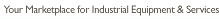
| BUYING FAQ's |
BUYING:
Advantages of buying equipment on FactoryNetwork.com:
+ Our marketplace is independent and is not owned or operated by
any manufacturer or supplier.
+ Any company with a standard web browser has access to the
FactoryNetwork.com website.
+ Locate spare parts for
equipment that you still have in operation, but that other companies no longer
need.
+ Find deals for equipment when companies unload excess inventory at
low prices.
+ Participate in an open marketplace, for companies large or small.
Pay for performance:
Buyers are welcome to search the FactoryNetwork online database for equipment and only pay a
small sales transaction fee to FactoryNetwork if they are the successful bidder
for the equipment. See FactoryNetwork Fees page for additional information.
Browsing the listings:
Users can browse the equipment listings without registering with our
site. However, to gain full access to our system for viewing equipment pricing or placing bids on equipment,
users must register with the site. Registration
is free and easy. Each piece of equipment is
listed under an appropriate category by the seller. The buyer can browse
through the category lists to locate a specific piece of equipment. Users
can also use other search techniques available by selecting the
"search" link located on top of the main menu.
Searching for equipment:
Many users prefer to browse through the equipment
categories to find equipment, but users can also use other search techniques
available by selecting the "search" link located on top of the main
menu. Users can search for equipment by Title, Manufacturer, Model No., or
Item ID. For the broadest results, keep your search strings simple and
short (one-word searches work best). For example, if you are searching for a Allen Bradley PLC-5/40C,
you may want to search by Title for "PLC". You can also try
"5/40". If you still cannot find the item for which you are
looking, you may want to search by Manufacturer for "Allen
Bradley". If you know the model number of the item you are searching
for, you can search by Model#. If you cannot find it with the full
model number, you may want to try searching with just the beginning of the model
number. Many model numbers have various extensions on the end.
Searching for a specific model number may limit your results.
Placing bids:
The buyer can place bids on the Item Details page for each item. The
buyer can get to the Item Details page by selecting the ItemID of the item of
interest. The bidding section is at the bottom of the Item Details
page. The bid history for the item is available, which includes the
current high bid for the item. The buyer's bid must be greater than the
highest bid currently listed. If the buyer has the highest bid at the end
of the expiration date, then he is the winning bidder for that item.
If you need an item now:
Do you need an item now? You can ask the seller to end an auction early.
You stand a good chance of getting an item now if you make the seller a good offer.
To request an early end to an auction, select the item for which you are
interested, and under the bidding information section select the link: "needitnow@factorynetwork.com"
(please include in the email: your offer price, and the date by which you need the item).
The seller decides whether or not to grant your request for an early end to the
auction. There is no guarantee that the seller will agree to end the
auction early, but if your offer is good you stand a good chance that the seller
will agree to your request.
Viewing a photo:
Many sellers include photos of the equipment with the detailed equipment
information. In some cases, this can be very useful in determining the
general condition of the equipment. If a photo is not included, or a buyer
would like to see the equipment in person, he can try to arrange an equipment
inspection with the seller. This could be beneficial when purchasing an
expensive piece of equipment.
Viewing specification pages:
Some sellers include specification pages for the equipment with the detailed
equipment information. Equipment specifications can be very useful for the
buyer when selecting equipment online. If specification pages are not
included, or a buyer would like to see the equipment in person, he can try to
arrange an equipment inspection with the seller. This could be beneficial
when purchasing an expensive piece of equipment.
Equipment inspections:
The buyer may request an equipment inspection at his own cost. Buyers
can request an inspection by selecting the item for which they are interested,
and under the bidding information section select the request additional info
link "info@factorynetwork.com".
FactoryNetwork will notify the seller of the inspection request and give the
seller the buyer's contact information in order to make the proper arrangements.
All bids from the Buyer must be submitted through the FactoryNetwork web site.
If the seller decides to end the auction early and sell the equipment to the
buyer, the seller must immediately notify FactoryNetwork of the sale so
FactoryNetwork can remove the item from the open auctions. The seller will
be charged the normal sales transaction fee based on the final sales price of
the asset.
Shipping and handling:
Shipping and handling is usually paid for by the buyer, unless specified
otherwise by the seller in the item description.
Checking your bids status:
To view your bidding information, select My Account at the top of the main menu bar.
To view information about items you have bid on, select on the appropriate link under My Account, and follow the
directions.
Winning bidders:
Winning bidders will be notified by e-mail. The e-mail will contain
information necessary for the buyer to contact the seller to make arrangements
for payment and shipping. The email will also include a summary
of the payment due by Buyer to FactoryNetwork - see the FactoryNetwork
Fees
page for additional information on fees paid by Buyer.
The seller will also receive an email with contact information about the buyer.
 |  |
|

Home • Find Equipment • Sell Equipment • Service Network • Advertise With Us • Feedback • Contact Us • Help Copyright © 1999-2019 FactoryNetwork, Inc. All rights reserved. FactoryNetwork® is a registered trademark of FactoryNetwork, Inc. |
||
 |
 | |